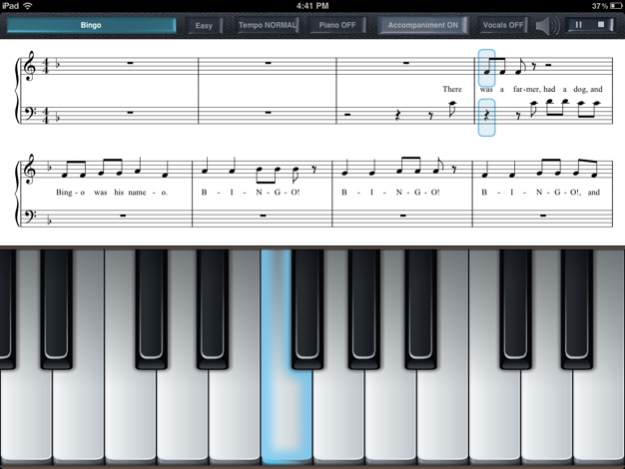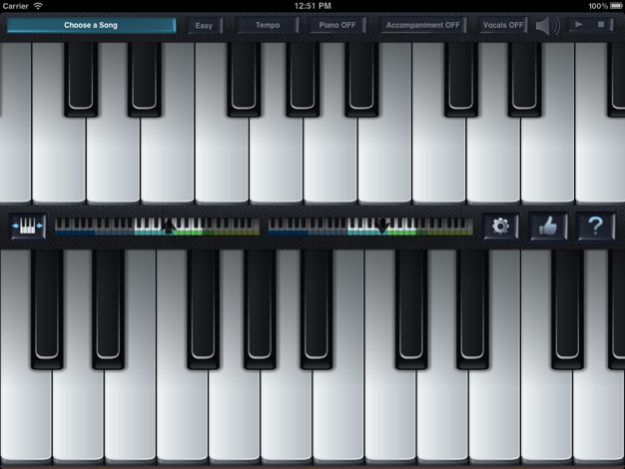Player Piano Plus 1.6.24
Continue to app
Free Version
Publisher Description
- “New and Noteworthy” - Apple
- “Stonking good fun” – appsummary.com
- “My daughter played with it all day and announced that she learned how to play the piano” - Customer Review
NOW – on the iPhone and the iPad
Get ready for exciting FUN with your friends or alone with Player Piano Plus for the iPad and iPhone. Even if you never took a Piano lesson in your life, this new iPad / iPhone Piano app allows you to play along or sing along with these extraordinary famous artists:
- Mark Farner - formerly of Grand Funk Railroad (12 gold and 10 platinum records)
- Mr. Steve - The music teacher host of PBS Kids
- “Big Mike” Lynche – American Idol Finalist Season 9
- Katelyn Epperly - American Idol Finalist Season 9
- Ayla Brown - American Idol Finalist Season 5
Now with even more songs! With your FREE download you will get everything you need to play the children classic, “B I N G O”; the beautiful classical piece, “Ride of the Valkyries”; and the Christmas classic “We Wish You a Merry Christmas.” More songs are available to download now (39 total) and lots more is being produced with many great artists. And, if you purchase songs on the iPad, they will also show up on this app on the iPhone. No need to pay twice.
Just like a Player Piano, the sheet music will show each note as the Piano lights each key with full accompaniment and vocals. But-- there is so much more and that is why we call it “PLUS”:
Fully Functional 61 key piano with incredible sound
Play Along Sheet Music with Lyrics
Sheet Music for easy Piano melody and a more difficult (iPad only) Piano melody
Dec 15, 2018
Version 1.6.24
Bugs fixes
Runs on 64 bits platform
Incorporated a Restore button for returning users to restore previously purchased items (see attachment)
About Player Piano Plus
Player Piano Plus is a free app for iOS published in the Action list of apps, part of Games & Entertainment.
The company that develops Player Piano Plus is Barrett Productions, LLC. The latest version released by its developer is 1.6.24.
To install Player Piano Plus on your iOS device, just click the green Continue To App button above to start the installation process. The app is listed on our website since 2018-12-15 and was downloaded 1 times. We have already checked if the download link is safe, however for your own protection we recommend that you scan the downloaded app with your antivirus. Your antivirus may detect the Player Piano Plus as malware if the download link is broken.
How to install Player Piano Plus on your iOS device:
- Click on the Continue To App button on our website. This will redirect you to the App Store.
- Once the Player Piano Plus is shown in the iTunes listing of your iOS device, you can start its download and installation. Tap on the GET button to the right of the app to start downloading it.
- If you are not logged-in the iOS appstore app, you'll be prompted for your your Apple ID and/or password.
- After Player Piano Plus is downloaded, you'll see an INSTALL button to the right. Tap on it to start the actual installation of the iOS app.
- Once installation is finished you can tap on the OPEN button to start it. Its icon will also be added to your device home screen.